CFosSpeed 6.04 build 1753 -- 19-Nov-2010
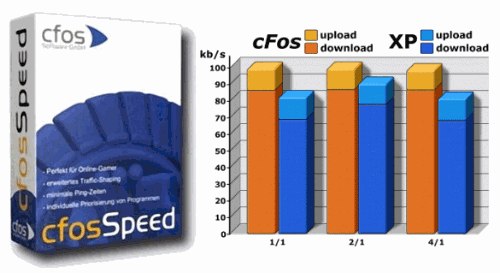
! Removed cfosspeed.dll which was needed for installation under Windows 2000.
+ Added automatic check for new versions. cFosSpeed checks every 7 days for a
new release. You can also set it to check for new beta versions, which are
checks for every 2 days. If you don't like to update, you can choose to
skip the new version. Then there will be displayed no balloon tips for this
version any more. Otherwise, a click on the balloon brings you to our
download page.
+ Net_talk packets are tamed and sent out only every 15 seconds if there is no
other cFosSpeed found.
+ Speeded ICMP packet handling. Thanks to Archer for report.
+ Added option to context menu to send test pings for 60 seconds. This works
even if traffic shaping is disabled.
+ Improved pinger selection when ping reliability is low.
+ No pings are sent when there was no traffic for some time. This is to help
disconnect-on-idle functionality.
+ Added "Unknown" protocol to priority dialogs as well.
x If net_talk was switched off, received net_talk packets were ignored as well.
Now even then, received packets are used, although no packets are sent out.
If you want to disable listening to net_talk packets as well, switch off
net_talk_default.
x Fixed some program priorities and bugs in dialog. Again thanks to Yochanan.
x Fixed bug in service startup code.
x Fixed a bug where the installer would ask for your email address even if he
already did so in some earlier installation after you changed the installer
language.
x Fixed bug in Adapter Info dialog.
- License keys that included a limited 1-year update right and were sold until
July 2008 for a special price no longer work now. If you want to continue to
use cFosSpeed, please purchase an update.
- Added hint to upgrade to Kaspersky Internet Security 2011 if a 2010 version
is found under Vista or higher.
- Reorganized context menu. Moved the Traffic Shaping menu options into
a new Traffic Shaping menu.
Linkdown: Ở đây
Key: Ờ đây (Nếu key không dùng được thì cứ dùng 30 ngày hết thì chạy lại file cfosspeed.reg là sử dụng tiếp 30 ngày).
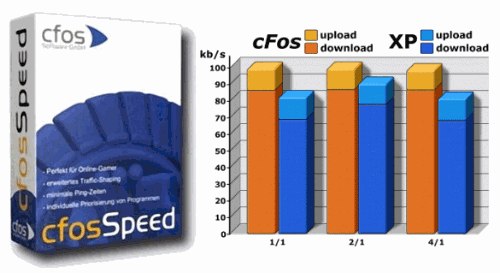
! Removed cfosspeed.dll which was needed for installation under Windows 2000.
+ Added automatic check for new versions. cFosSpeed checks every 7 days for a
new release. You can also set it to check for new beta versions, which are
checks for every 2 days. If you don't like to update, you can choose to
skip the new version. Then there will be displayed no balloon tips for this
version any more. Otherwise, a click on the balloon brings you to our
download page.
+ Net_talk packets are tamed and sent out only every 15 seconds if there is no
other cFosSpeed found.
+ Speeded ICMP packet handling. Thanks to Archer for report.
+ Added option to context menu to send test pings for 60 seconds. This works
even if traffic shaping is disabled.
+ Improved pinger selection when ping reliability is low.
+ No pings are sent when there was no traffic for some time. This is to help
disconnect-on-idle functionality.
+ Added "Unknown" protocol to priority dialogs as well.
x If net_talk was switched off, received net_talk packets were ignored as well.
Now even then, received packets are used, although no packets are sent out.
If you want to disable listening to net_talk packets as well, switch off
net_talk_default.
x Fixed some program priorities and bugs in dialog. Again thanks to Yochanan.
x Fixed bug in service startup code.
x Fixed a bug where the installer would ask for your email address even if he
already did so in some earlier installation after you changed the installer
language.
x Fixed bug in Adapter Info dialog.
- License keys that included a limited 1-year update right and were sold until
July 2008 for a special price no longer work now. If you want to continue to
use cFosSpeed, please purchase an update.
- Added hint to upgrade to Kaspersky Internet Security 2011 if a 2010 version
is found under Vista or higher.
- Reorganized context menu. Moved the Traffic Shaping menu options into
a new Traffic Shaping menu.
Linkdown: Ở đây
Key: Ờ đây (Nếu key không dùng được thì cứ dùng 30 ngày hết thì chạy lại file cfosspeed.reg là sử dụng tiếp 30 ngày).





0 nhận xét:
Đăng nhận xét